Here you find the current versions:
|
Firmware for base-station CPU
|
Only base-station CPU and CPU M/S (Master/Slave) can be reprogrammed with new firmware.
How can I ...
Here you find the current versions:
back
back
|
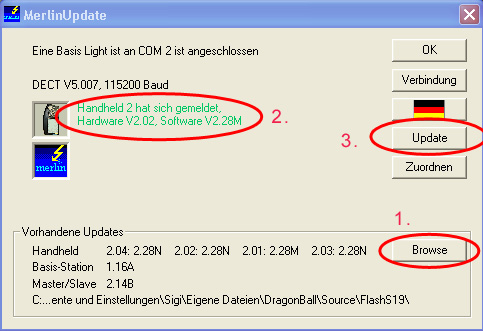
|
|
1. Set path to update-file
2. Switch on handheld, if necessary assign it to base-station
3. If update does not start automatically, press Update
|
You can download merlinUpdate here, but you have to be logged in as a customer.
|
back
|
Take a look at the type label of the base. Only if CPU is marked, you can load a new firmware.
|
|
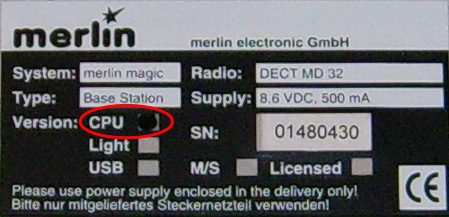
|
|
Connect your base-station to your PC and start merlinUpdate. Here you see the firmware version. If you have copied the latest firmware in the appropriate folder (Browse !), you will be ask automatically, whether the base-station should be updated if it is necessary.
|
|
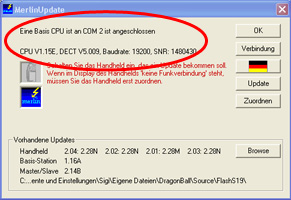
|
 Download
Download
